POSTED : July 11, 2017
BY : Stephanie Gaughen
Categories: Experience Platforms

A revenue funnel can help answer one of the most critical sales and marketing questions: how do my leads become closed-won deals?
A revenue funnel is not a marketing funnel, nor is it a sales funnel. A revenue funnel spans the entire customer acquisition process, end to end. It’s how today’s high-performing organizations are measuring what makes a quality lead; how to shorten the sales cycle; how to close more deals; and, where to put marketing dollars.
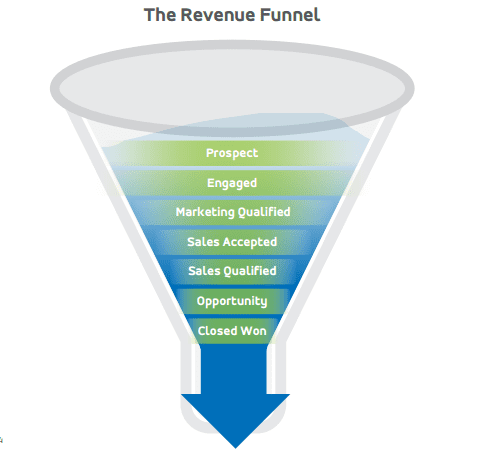
Learn more about building a revenue funnel in Salesforce with these steps:
Building a revenue funnel in Salesforce requires your sales and marketing teams to work hand-in-hand towards a common goal. If today’s buyers are more than 50 percent of the way through the sales cycle before they reach out to a sales rep, it is more crucial than ever that sales and marketing work together to develop a clear path for prospects in the sales process. That requires complete alignment in process and technology.
Having a marketing automation system (we recommend Pardot) integrated to Salesforce is key to ensuring your leads can be scored and automatically moved through early sales stages; assigned to sales reps when they’re “Marketing Qualified,”; and that emails are triggered based on sales stages.
Salesforce has a standard sales process with the following core objects: Leads, Contacts, Accounts, and Opportunities. Most marketing automation systems also integrate easily with these core objects and have their own functionality based on access to standard data fields in these objects.
Many companies choose not to implement Leads but this makes the revenue funnel building process challenging because you cannot use standard functionalities and configurations. If you’re thinking about switching to the Lightning Interface, you’ll also want to use the Kanban view showing your Lead Statuses in a guided selling process.
Read more about Leads vs Contacts here.
You will also want to be using the standard Opportunities object with Opportunity Stages. Using custom objects and custom fields to denote a similar functionality will make it difficult to implement a revenue funnel.
Many organizations today do not have documented sales stages, which can complicate automation, reporting, and training. It’s important that each stage of the sales process is documented with who owns what stage, and the entry and exit criteria of that stage.
Don’t overcomplicate your revenue funnel with too many stages. Most companies have 7-9 stages such as:
Within your Lead and Opportunity stages, you will narrow in on specific Lead Status stages and Opportunity Stages. For example, you may have Lead Statuses:
Your Opportunity Stages may be:
Each of these stages needs a business definition that is signed off on by both marketing and sales. If you want to automate the movement of prospects through stages, such as from “nurturing” to “MQL,” you also will need a technical definition and configuration requirements for that automation.
These standard objects and fields are an important piece of providing reporting that you need to understand:
By using custom objects and fields, you can use many standard reports to get some of the metrics you need. To build a cross-object funnel in Salesforce showing the complete lifecycle of your customers, you may need an advanced tool like InsightSquared.
Ready to learn more? Download our Introduction to Revenue Funnel Building report.
Tags: Pardot, revenue funnel, sales and marketing alignment, Sales Cloud, sales process, Salesforce